I have become increasingly dependent on my eBook reader. Consequently I now have quite a few eBooks – and many of them are in the pdf format.
While most eReaders will display pdf formats there can be issues. Because these don’t have flowable text they are probably more suited for devices like the iPad
I don’t have an iPad, but I do have many pdf eBooks. It seems to be the most common format for free and out-of-copyright books. As well as technical books and scientific papers.
So, I have had to confront most of the problems eReaders have with pdf and the problems format conversion programmes have. And, despite the fact that a huge problem is that pdf documents come in different flavours, there is usually a work around – providing you are sufficiently motivated to spend the time required.
Here, I just want to deal with the metadata issue. Fortunately the workarounds here are simple.
Metadata
The metadata includes information on the book or document title, author, publication date, publisher, etc. It is meant to be incorporated into the ebook file – but very often, especially for pdf documents, there is no incorporated metadata, or the data is not suitable. Add the fact that many pdf files do not have descriptive names (eg. my eBook “The Philosophy of Science” by George Couvalis has the file name 0761951016.pdf ) and no wonder I found that I had accumulated a large number of pdfs, scattered throughout my hard drive, I could not identify without opening them.
If your files have metadata included a cataloguing programme or an eReader will display the correct information, whatever their file name. If not you are usually stuck with the non-informative filename.
Fortunately, changing or adding metadata to a file is quite simple. Here are two places you can make the changes – in the cataloguing programme and in the file itself.
Cataloguing with Calibre
Most serious eBook users eventually get hold of the free programme Calibre. It’s great for format conversions, keeping all you eBooks in one easy place, searching for books to buy, and many more things.
A while back I found its very useful cataloguing feature (see Calibre tips and tricks: article on cataloguing). I use this to produce a catalogue of all my books, in an ePub format which I then transfer to my eReader. It has hyperlinked authors, titles, and other useful information on each book. This includes short reviews, publishers information, cover images and format information for my collection.
It’s great for searching through my collection at leisure when I am planning future reading, or checking what I have. I update it often.
Once a book is added to Calibre the metadata can be added or edited very easily. This happens through automatically consulting on-line databases and the metadata available includes reviews, publishers information, cover images, etc.
This is all very useful – but the metadata changes occur in the Calibre database, not in the file (unless the conversion process is used). Transferring the eBook from your computer to your eBook reader does not transfer the Calibre data itself.
This requires editing the file.
Editing pdf files
The editing required to alter or add metadata is minor, but usually beyond those without programmes like Acrobat. But here’s a simple tip. Download and use BeCyPDFMetaEdit.
This is a simple programme enabling minor editing of pdf files. It ” allows editing of several settings like the metadata about author, title, subject and keywords of the document. Furthermore, one can customize the viewer preferences, the bookmarks, the page labels, the page transitions for slide shows and the encryption/permissions of a document.”
I have found it ideal for this simple job. Only a few seconds are required to check and update the metadata before transferring the file from Calibre to my eReader.
I no longer have to go through the painful process of opening and checking books on my eReader just because the only information available is the file name.
Editing ePub files
I have found this is not usually necessary. But when needed I use the ePub editor Sigil. This is very useful for anyone wanting to get into eBook creation in more detail. It has its own learning curve but the metadata editing is simple. Just go to Tools>Meta Editor and make the required changes. Don’t forget to save the file.
See Also:
Calibre – eBook Management
Calibre tips and tricks blog
BeCyPDFMetaEdit.
Sigil
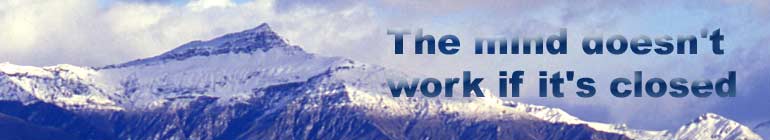










Not quite the same thing, but with many overlapping functions, is Papers – a sort of iTunes for pdfs (and lots of other formats), designed to identify, file, and read academic papers. Great iPhone/iPad app as well…
LikeLike
I think I have heard of Papers Gareth. It’s for the Mac, isn’t it?
Is there a Windows version?
LikeLike
Yes, it’s a Mac app. I don’t think there’s a Windows version, but there may be equivalents. I find it wonderful for taking pdfs of academic papers and matching them to metadata from Google Scholar, Web of Science and lots of other repositories.
LikeLike
I have heard about BeCyPDFMetaEdit. in /sellhowtexts.blogspot.com in a old little ebook which maybe it is not aviable now
LikeLike